Small Call to Action Headline
Understanding Workflow Triggers
Download Lesson Resources
In the world of workflow automation, every workflow you create becomes a powerful tool fueled by various triggers. From bulk actions to other workflows, and most importantly, custom triggers, these automation starters set the wheels in motion for seamless and efficient operations. By customizing triggers with detailed filters, you can precisely specify who gets added to your workflows, ensuring a targeted and personalized approach to engaging with your audience. Embracing triggers with detailed filters not only streamlines your business processes but also saves valuable time and resources. It empowers you to automate repetitive tasks, nurture leads, and deliver tailored communications, resulting in improved customer satisfaction, increased conversions, and ultimately, a more successful and thriving business.
Feature Key Points:
Trigger: An event or condition that initiates an automated workflow in a system. When a specific trigger occurs, such as a customer making a purchase, subscribing to a newsletter, or filling out a form, the automated workflow is activated, guiding the system to execute a series of predetermined actions and responses. Workflow triggers are essential in streamlining business processes, ensuring timely and personalized interactions with customers, and optimizing efficiency in various automated systems.
Filters: Workflow trigger filters are criteria applied to a workflow trigger, allowing businesses to specify a targeted subset of contacts or events that should activate the automation, resulting in more personalized and efficient automated processes.
You can have either multiple workflow triggers or just one, depending on the complexity and requirements of your automation process.
Feature Benefits:
Seamless Automation: Workflow triggers initiate automation effortlessly, allowing business owners to streamline repetitive tasks and eliminate manual intervention, saving time and effort.
Personalized Engagement: Customizing triggers with detailed filters enables business owners to target specific audience segments, delivering personalized and relevant messages, fostering stronger customer relationships.
Timely Follow-ups: Triggers ensure timely follow-ups with leads and customers, helping business owners nurture prospects and provide timely support, increasing customer satisfaction.
Increased Efficiency: By using workflow triggers, business owners can automate their processes, improving efficiency, and freeing up valuable resources to focus on strategic initiatives.
Data-Driven Decision Making: Triggers with detailed filters provide valuable insights into customer behavior and engagement, empowering business owners to make data-driven decisions, optimize workflows, and enhance overall performance.
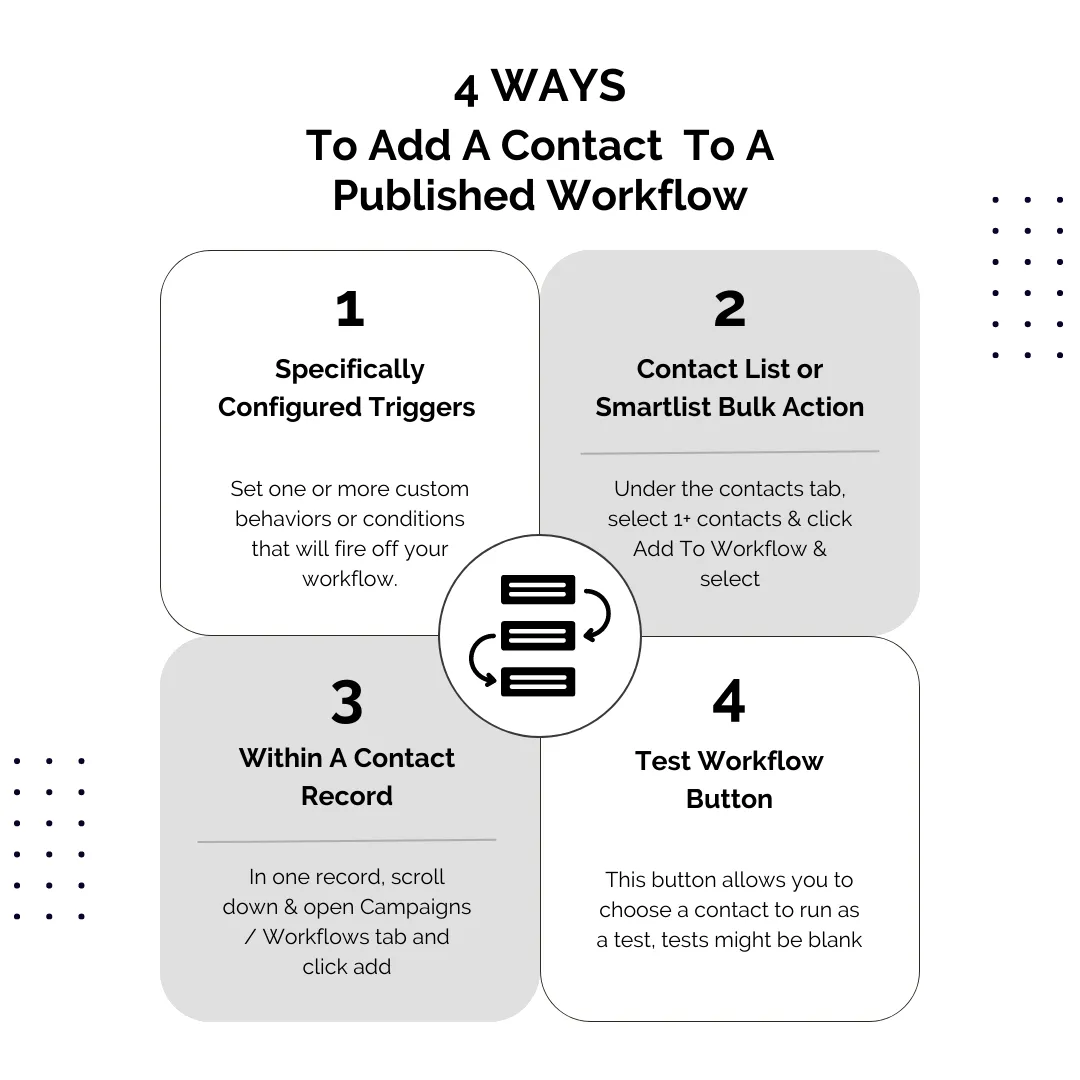

Last Updated July 2023